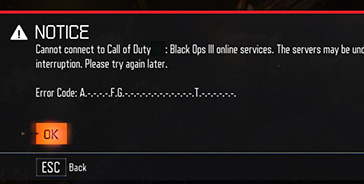Sometimes your computer will find it difficult to perform a task that it may have had ease in before, or will struggle to get the FPS that you really want in a game. These eight tips will show you how to get the best out of your PC’s performance.
Step 1: Do a Virus Scan.
You’ll find that Malware can slow down a computer as it sits in the background doing various tasks. Whilst new computers won’t have any, if you have had a computer for a while and have been negligent on virus scans, you might find that you have more than one. Doing a scan and getting rid of any malware will solve this.
Step 2: Try a Different Browser.
It’s no secret that the standard operating system Windows comes with, Internet Explorer, is probably one of the slowest browsers to date. If you feel that your browser is considerably slow, whilst your computer performs well otherwise, consider switching to Google Chrome or Firefox.
Step 3: Defragment your Hard-drive.
This is something a lot of people who aren’t tech whizzes will know about. Whilst Windows does defrag the hard-drive automatically, it’s better to use a program to defrag it. I suggest using defraggel.
Step 4: Reduce Items on Startup
If your computer takes a long time to startup, and you have a good hard drive or solid state drive, you may have too many applications opening on startup. By disabling applications on start-up, you will improve your computer’s performance.
Step 5: Upgrade RAM
RAM, or Random Access Memory, is essential to computer performance, and you’ll know this if you check to see if you can play certain games a lot. It is worth investing £50 or so to get an upgrade if you haven’t got at least 8GB of RAM
Step 6: Upgrade to A SSD
A Solid State Drive, whilst much more expensive than RAM, is a great thing to have in your PC. It basically means that you can get information from your SSD much faster than you would with your hard-drive. This is useful for start-up, which will increase speed and performance considerably, as well as anything you put in it.
Step 7: Use a Wired Internet Connection
If you are constantly online gaming or browsing the web, you will want to use a wired connection over a wireless one. Wire connected PCs are often much more stable and, whilst they can still lose internet connection due to various issues, won’t lose it as much as a wireless connection.
Step 8: Update Windows
If you haven’t updated Windows in a considerable time, it might be time to do it now. Windows Updates come with various security and performance increases, so it’s a bad idea to avoid them.