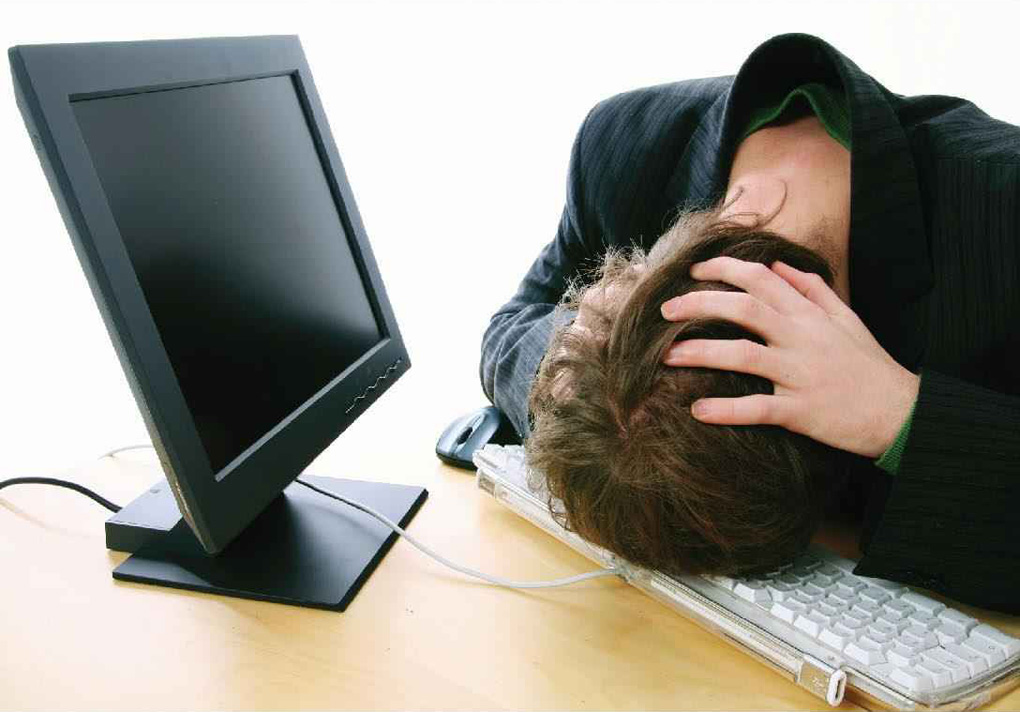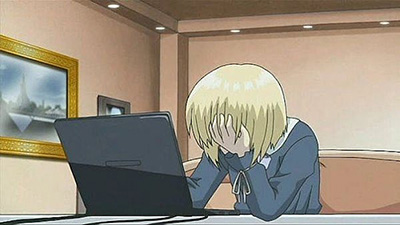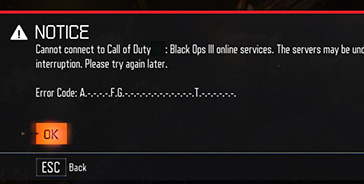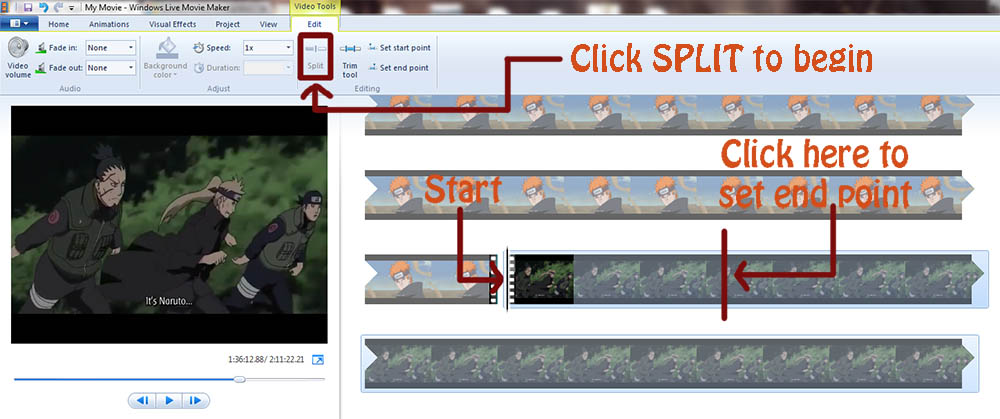A lot of PC gamers think that the intro movies in Black Ops 3 are annoying. If you share this feeling, know that it is possible to disable them. Of course, there is no option in-game do achieve this task, therefore you will be required to get your hands dirty with ending core files.
Warning: Some users said that you can get banned for doing this. Do at your own risk.
How To Skip The Intro Movies in Black Ops 3 for PC
Step 1 :
Go to your Steam folder. You can do this by right-clicking the Steam icon, selecting ‘Properties’ and pressing the ‘Open File Location’ button. Once you’re in, navigate to the SteamApps folder -> common -> Call of Duty Black Ops III -> video.
Step 2 :
Find this file – bo3_global_logo_logosequence.mkv
Create a backup of the file and place it somewhere you know you can find it to restore if anything goes wrong.
Step 3 :
Once that’s done, rename the file that’s in the video folder of the game or delete it.
Launch Call of Duty Black Ops 3 again on your PC and you should no longer see the opening intro movies.